AvTraffic Help
Starting AvTraffic Using a Shortcut
You can use a shortcut to start AvTraffic and your EFB with one tap instead of starting them separately.
When you open the shortcut, it starts AvTraffic first and gives you two seconds to check that it's active (ACT) before starting your EFB.
Follow this procedure to download and install the shortcut.
Firstly, ensure that you are doing this on your EFB device and the Apple Shortcuts app is installed as shown below.
If not, download it from the App Store. It's free.
Next, download the appropriate shortcut from the link below.
- Shortcut for Air Navigation
- Shortcut for AvPlan EFB
- Shortcut for FlyQ EFB
- Shortcut for ForeFlight
- Shortcut for OzRunways
Open the file in the shortcuts app.
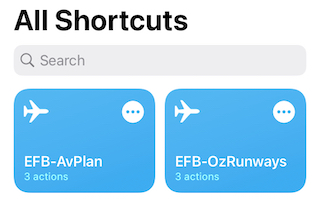
Tap the ellipsis (...) to open it.
Tap the actions button.

Tap 'Add to Home screen'.
